Reply to Comment
Learn how to use Olly's AI-powered Reply to Comment feature to respond quickly and authentically to social media comments across platforms.
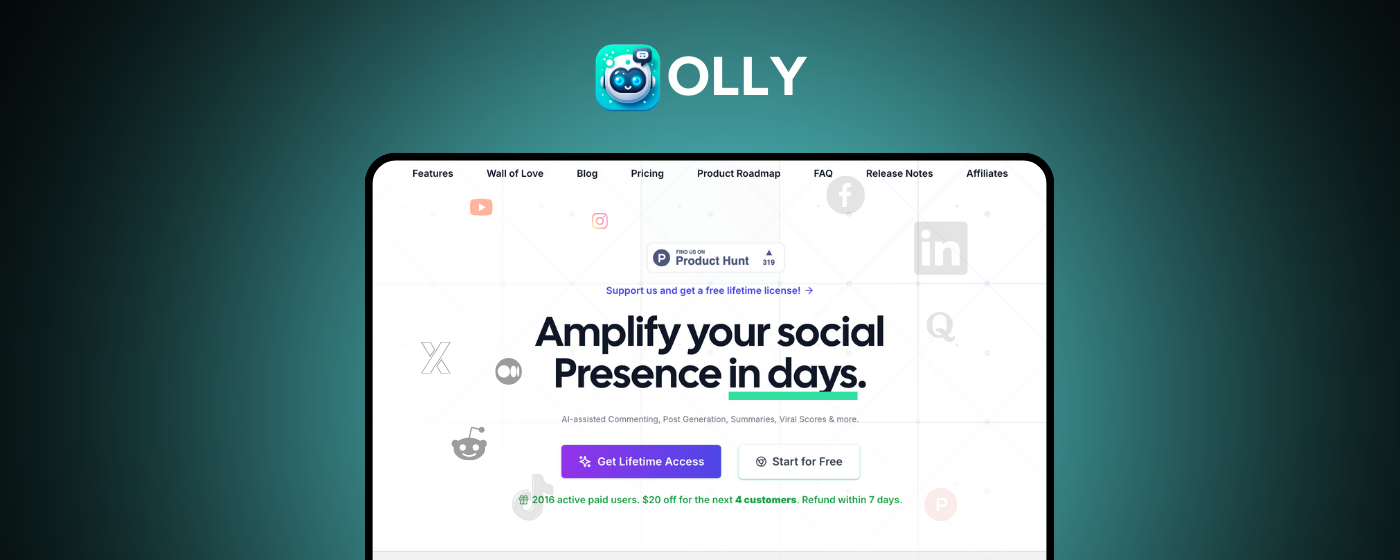
What is Reply to Comment?
The Reply to Comment feature is one of Olly.social's powerful tools, designed to help users respond to comments on their social media posts quickly and in a consistent, authentic tone. Using AI, it generates smart, context-aware replies that match your voice—whether the comment is a compliment, question, or critique. This saves time, boosts engagement, and ensures your interactions remain on-brand.
Get Started
Learn how to set up and start using the Reply to Comment feature in minutes.
Tutorial
Step-by-step instructions for generating authentic replies.
Support
Get assistance and troubleshooting tips for the Reply to Comment feature.
Who Will This Feature Help?
1. Social Media Managers
Social media managers can enhance their engagement by:
- Replying to comments quickly and consistently
- Managing multiple brand accounts efficiently
- Boosting engagement without burnout
- Maintaining brand voice across all interactions
- Scaling community management efforts
2. Content Creators & Influencers
Content creators can better connect with audiences by:
- Responding to high volumes of comments and DMs
- Maintaining personal connections with followers
- Saving hours of manual reply time
- Keeping conversations going consistently
- Engaging with more followers in less time
3. Small Business Owners
Small business owners can improve customer relationships by:
- Building stronger connections online
- Crafting thoughtful replies despite time constraints
- Ensuring quick, on-brand responses
- Keeping audiences engaged and valued
- Maintaining consistent communication
4. Customer Support Teams
Support teams can optimize their workflow by:
- Responding faster to customer questions
- Handling feedback in comment sections efficiently
- Maintaining a friendly, consistent tone
- Aligning responses with brand voice
- Scaling support efforts across platforms
5. Non-native English Speakers
Non-native speakers can communicate more confidently by:
- Accessing professionally written responses
- Producing authentic and natural-sounding replies
- Interacting more easily with English-speaking audiences
- Avoiding language barriers in engagement
- Maintaining consistent, fluent communication
Feature Overview
The Reply to Comment feature works as a smart response generator within Olly that:
- Provides instant reply suggestions through the Chrome extension
- Generates context-aware responses while you browse social media
- Delivers quick responses with a simple highlight-and-generate process
- Ensures replies match your brand voice and communication style
- Complements Olly's other social media management features
How to Use Olly's "Reply to Comment"
Step 1: Go to any social media platform
- Open LinkedIn, Twitter (X), Instagram, or Facebook in your browser
- Ensure Olly's Chrome extension is active
- Navigate to a post with comments
- Find comments you want to respond to
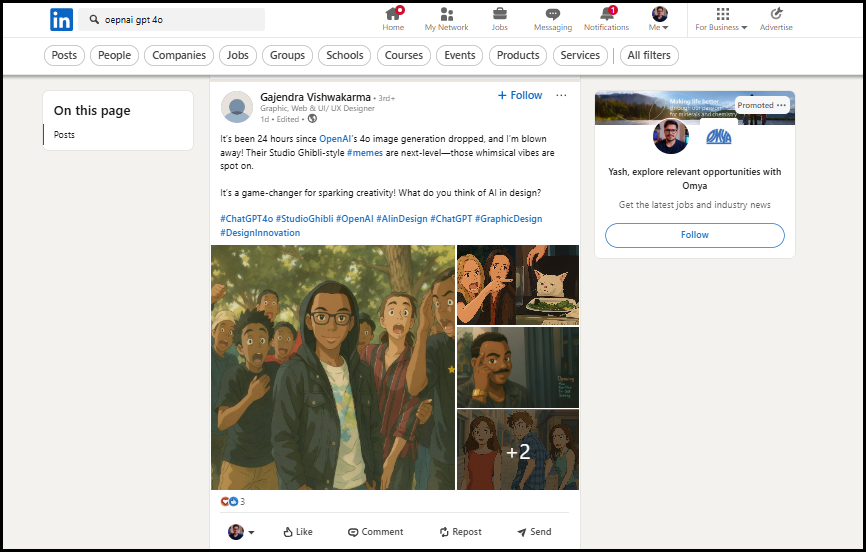
Step 2: Highlight the text of a comment
- Select the comment you want to generate a response for
- Click and drag to highlight the text
- Ensure the entire comment is selected
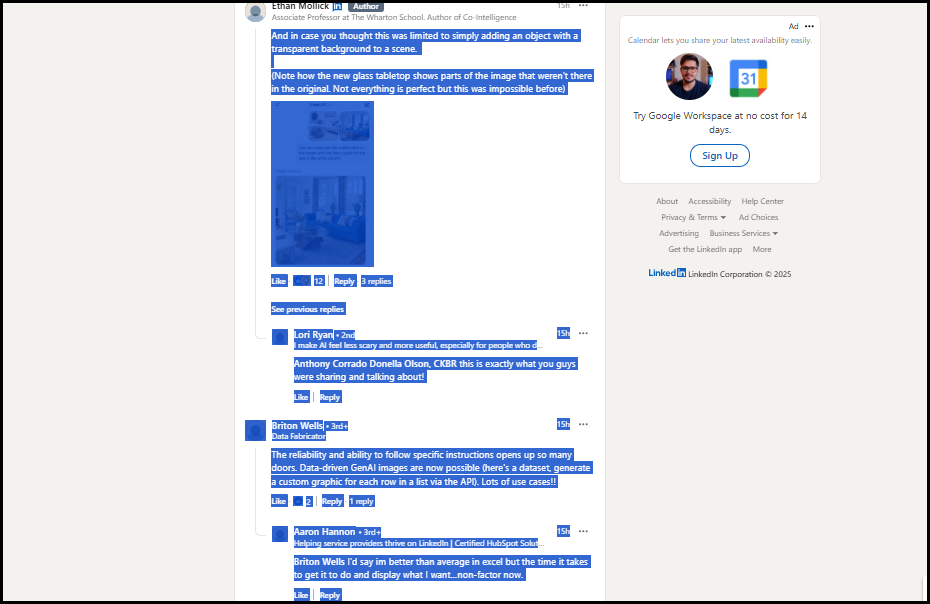
Step 3: Look for the Olly popup
- A small popup will automatically appear on the right side of your screen
- Verify that the Olly interface is visible
- Prepare to select the Reply to Comment feature
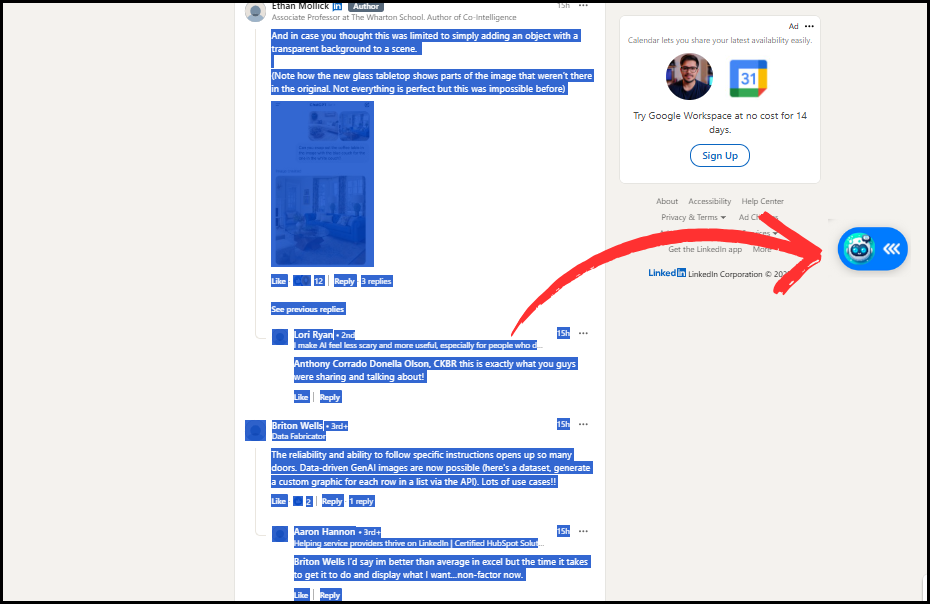
Step 4: Click the icon
- Open the popup menu
- Tap on the reply icon (↩️) to activate the feature
- Wait briefly for AI generation to begin
![]()
Step 5: Get your reply to the comment
- Review the instantly generated response
- Copy the reply to use on your platform
- Post the response or customize it as needed
- Engage with your audience efficiently
Benefits
- Saves Time - No need to start from scratch—quickly create appropriate responses to any comment
- Boosts Engagement - Respond to more people faster, increasing overall engagement and audience satisfaction
- Maintains Consistency - Ensures all responses align with your brand voice and communication style
- Handles All Comment Types - Works for compliments, questions, criticism, or any other engagement
- Great for Scaling - Perfect for individuals or teams managing multiple accounts and high comment volumes
Troubleshooting
If you encounter any issues with the Reply to Comment feature:
- Make sure your Chrome browser is up to date
- Try disabling other extensions temporarily to check for conflicts
- Clear your browser cache and cookies, then restart Chrome
- Verify your internet connection is stable
- Contact support for persistent issues
For additional support or feature requests, visit our Help Center or join our Community Forum.