How to Get Your Ollama Running with Olly
A step-by-step guide on setting up Ollama to work with the Olly Chrome Extension.
This guide will walk you through the process of setting up Ollama to work with the Olly Chrome Extension.
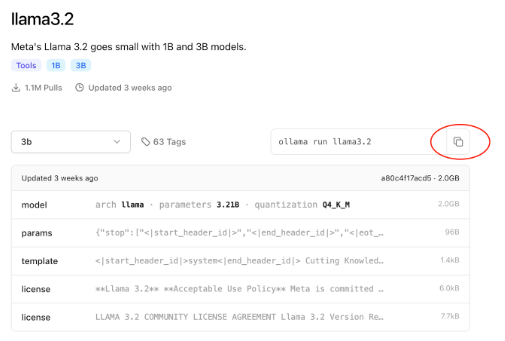
1. Download and Install Ollama
- Visit the Ollama download page.
- Download the appropriate version for your operating system.
- Install Ollama following the on-screen instructions.
2. Select and Download an LLM Model
- Browse available models at the Ollama library.
- Find your desired model and copy its repository name using the copy icon.
- Open your terminal and paste the copied command to download the model.
3. Confirm Model Download
Verify the model download by running the following command in your terminal:
ollama run "model_name"
Replace model_name with the name of the model you downloaded (without quotes).
4. Operating System-Specific Setup
4.1 macOS Setup
4.1.1 Check if Ollama is running
Open Terminal and run:
ps aux | grep ollama
4.1.2 Set the Environment Variable
In Terminal, run:
launchctl setenv OLLAMA_ORIGINS "chrome-extension://ofjpapfmglfjdhmadpegoeifocomaeje"
4.1.3 Restart Ollama
- If Ollama is running in your menu bar, right-click and select "Quit".
- Restart the Ollama application.
4.1.4 Verify the Configuration
In Terminal, run:
curl -I -H "Origin: chrome-extension://ofjpapfmglfjdhmadpegoeifocomaeje" http://localhost:11434/api/version
4.2 Windows Setup
4.2.1 Check if Ollama is running
Open Command Prompt and run:
tasklist | findstr ollama
4.2.2 Set the Environment Variable
In Command Prompt (run as Administrator), execute:
setx OLLAMA_ORIGINS "chrome-extension://ofjpapfmglfjdhmadpegoeifocomaeje"
4.2.3 Restart Ollama
- Close Ollama completely.
- Restart the Ollama application.
4.2.4 Verify the Configuration
Open a new Command Prompt and run:
curl -I -H "Origin: chrome-extension://ofjpapfmglfjdhmadpegoeifocomaeje" http://localhost:11434/api/version
5. Configure Olly Chrome Extension
- Open the Olly Chrome extension.
- In the "API Key & LLM Vendor" dropdown, select "Local (Ollama)".
- For the API key field, you can enter any text as it operates locally.
6. Ensure Ollama is Running
- Make sure to keep Ollama running on your local system at all times for seamless integration with the Olly Chrome extension.
Troubleshooting
If you encounter any issues:
- Ensure Ollama is properly installed and running.
- Verify that the environment variable is set correctly.
- Check that the selected model is downloaded and accessible.