Similar Post Generator
Learn how to use Olly's AI-powered Similar Post Generator to create fresh content that matches the tone and style of existing social media posts.
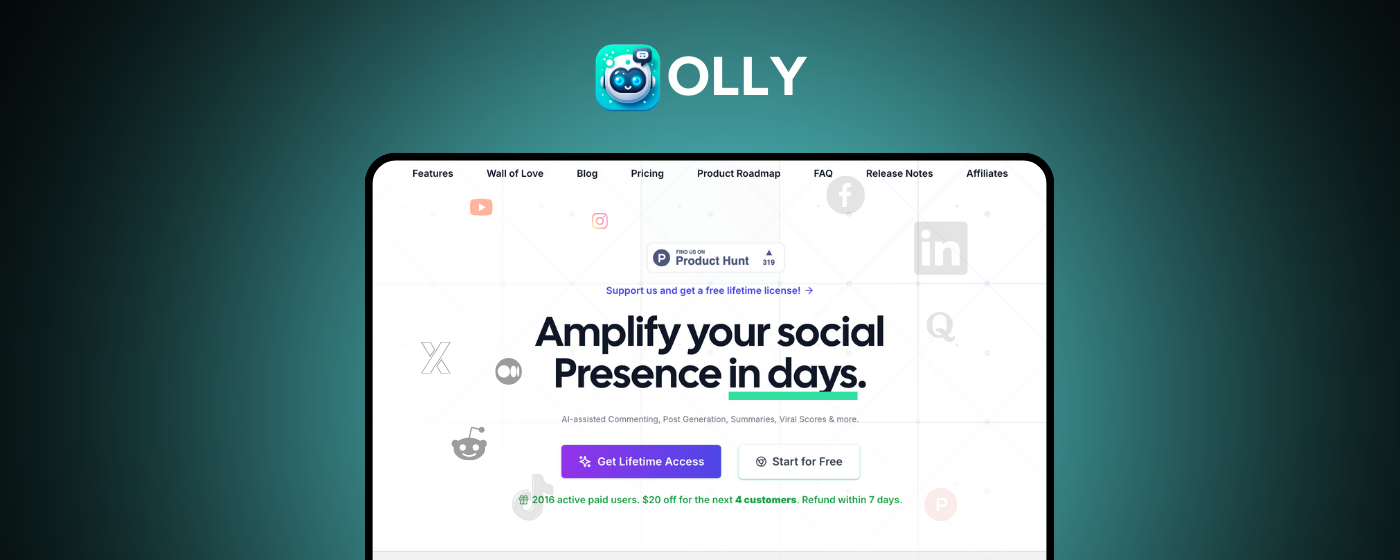
What is Similar Post Generator?
The Similar Post Generator is one of Olly.social's powerful features, designed to help users create new social media posts that match the tone, structure, and style of existing ones. It works through Olly's Chrome extension, providing instant AI-generated content while you browse social media platforms.
Get Started
Learn how to set up and start using the Similar Post Generator in minutes.
Tutorial
Step-by-step instructions for generating similar content.
Support
Get assistance and troubleshooting tips for the Similar Post Generator.
Who Will This Feature Help?
1. Community Managers
Community managers can enhance their content strategy by:
- Responding quickly to community trends
- Echoing past successful content
- Maintaining a consistent voice
- Scaling content creation efficiently
- Engaging with growing online communities
2. Brand Strategists
Brand strategists can maintain brand consistency by:
- Ensuring consistent brand voice across platforms
- Creating tone-accurate posts quickly
- Streamlining content creation for campaigns
- Matching existing successful content styles
- Maintaining brand identity across multiple posts
3. Non-native English Speakers
Non-native speakers can improve their content by:
- Posting regularly with a confident, natural tone
- Reducing language barriers
- Boosting engagement with well-crafted content
- Maintaining consistency in communication
- Learning from existing high-quality posts
4. Agencies with Multiple Clients
Agencies can optimize their workflow by:
- Managing multiple brands efficiently
- Generating on-brand posts quickly
- Scaling content creation efforts
- Replicating each client's unique tone
- Minimizing manual effort while maximizing output
5. Busy Professionals
Professionals can save time while creating quality content by:
- Quickly generating consistent, thoughtful posts
- Matching their personal or professional style
- Overcoming content creation blocks
- Maintaining a regular posting schedule
- Focusing on strategy rather than writing from scratch
Feature Overview
The Similar Post Generator works as a smart content creation tool within Olly that:
- Provides AI-generated content through the Chrome extension
- Creates new posts inspired by existing content while browsing social media
- Delivers quick results with a simple highlight-and-generate process
- Leverages top AI models including GPT-4o, Claude 3, and Gemini
- Supports local models via Ollama for flexibility and privacy
How to Use Olly's "Similar Post Generator"
Step 1: Access Social Media
- Open your preferred social media platform (LinkedIn, Twitter/X, Instagram, or Facebook)
- Ensure Olly's Chrome extension is active
- Verify the extension icon in your toolbar
- Browse through your feed
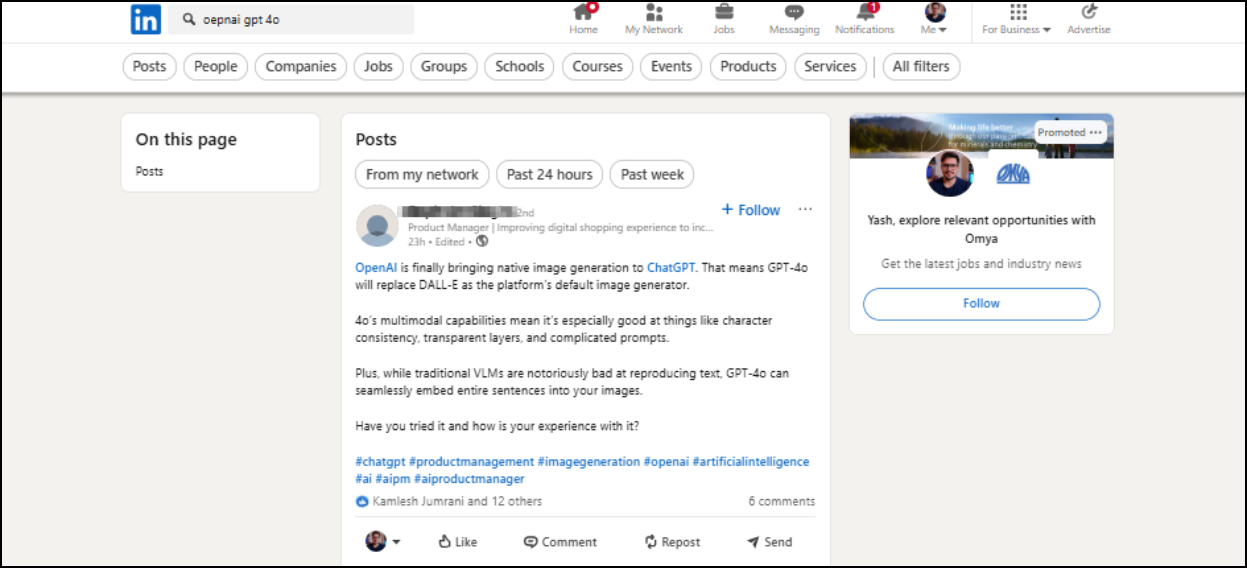
Step 2: Select Post Content
- Find the post you want to use as inspiration
- Click and highlight the post's text content
- Wait for Olly's popup window to appear
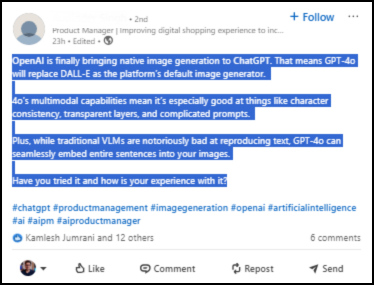
Step 3: Look for the Olly popup
- A small popup will automatically appear on the right side of your screen
- Verify that the Olly interface is visible
- Prepare to select the Similar Post Generator feature
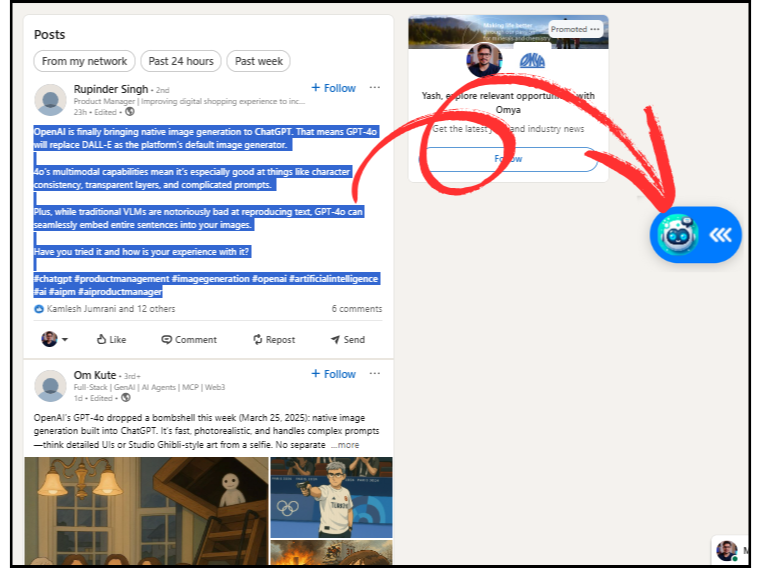
Step 4: Click the Similar Post icon
- Look for the refresh icon (🔄) in the popup
- Click the "🔄 Similar Post" option
- Wait for the AI to process your request
![]()
Step 5: Get your AI-generated post
- Review the instantly generated content
- Copy the new post to use on your platforms
- Regenerate if needed for different variations
- Use your new copyright-free content that mirrors the tone, structure, and style of the original
Benefits
- Time-Saving - Create new content quickly without starting from scratch
- Engagement Boost - Replicate the style of high-performing posts to increase audience resonance
- Copyright Compliant - Generate unique, copyright-free content inspired by—not copied from—other posts
- Scalability - Perfect for individuals or teams managing multiple accounts
- Consistency - Maintain a unified voice across all your social media platforms
Troubleshooting
If you experience issues with the Similar Post Generator:
- Confirm extension installation
- Check browser compatibility
- Verify internet connection
- Clear browser cache if needed
- Try disabling other extensions temporarily to check for conflicts
- Contact support for persistent issues
For additional support or feature requests, visit our Help Center or join our Community Forum.