How to Get Your OpenAI LLM API Key
A step-by-step guide on obtaining an API key for OpenAI's Language Models to use with Olly.
This guide will walk you through the process of obtaining an API key for OpenAI's Language Models.
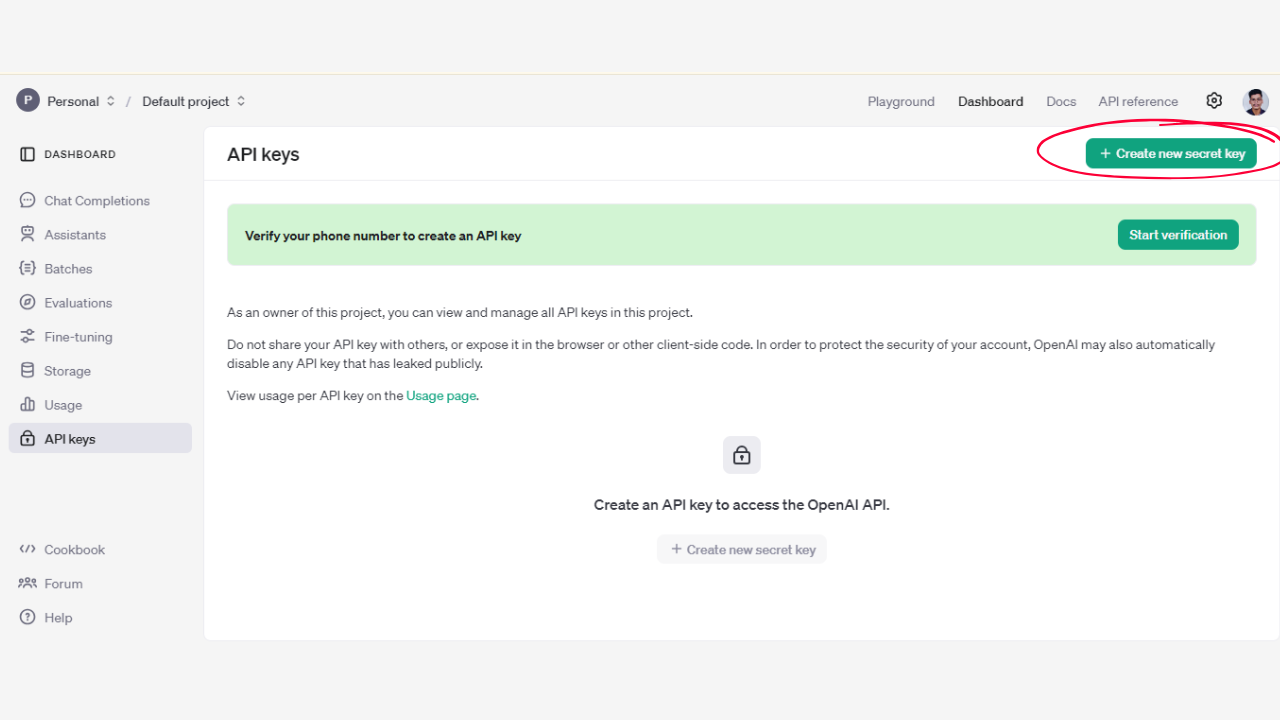
Steps to Obtain Your API Key
-
Access the API Keys Page
- Visit OpenAI's API Keys page.
-
Log In or Sign Up
- If you have an account, log in.
- If you're new, sign up for an OpenAI account.
-
Create a New Secret Key
- Click on the "Create new secret key" button.
-
Set Up Your Key
- Fill in the required details for your new key.
- Confirm to create the key.
-
Receive Your API Key
- Once created, you'll be provided with your new API key.
- The key should start with "sk-proj-…" followed by alphanumeric characters.
- Make sure to copy and store this key securely, as it won't be shown again.
Ensuring API Usage
-
Check Your Account Balance
- To use the API, your account needs sufficient credits.
- Check your balance by:
- Going to your profile > Billing
- Or visiting the Billing Overview page
-
Top Up If Necessary
- If your account balance is zero, you'll need to add funds to continue using the API.
Important Notes
- Keep your API key confidential and secure.
- Regularly rotate your API keys for enhanced security.
- Monitor your usage to avoid unexpected charges.