Installation Guide for Olly
Learn how to install and set up Olly, the AI-powered tool for social media growth and engagement.
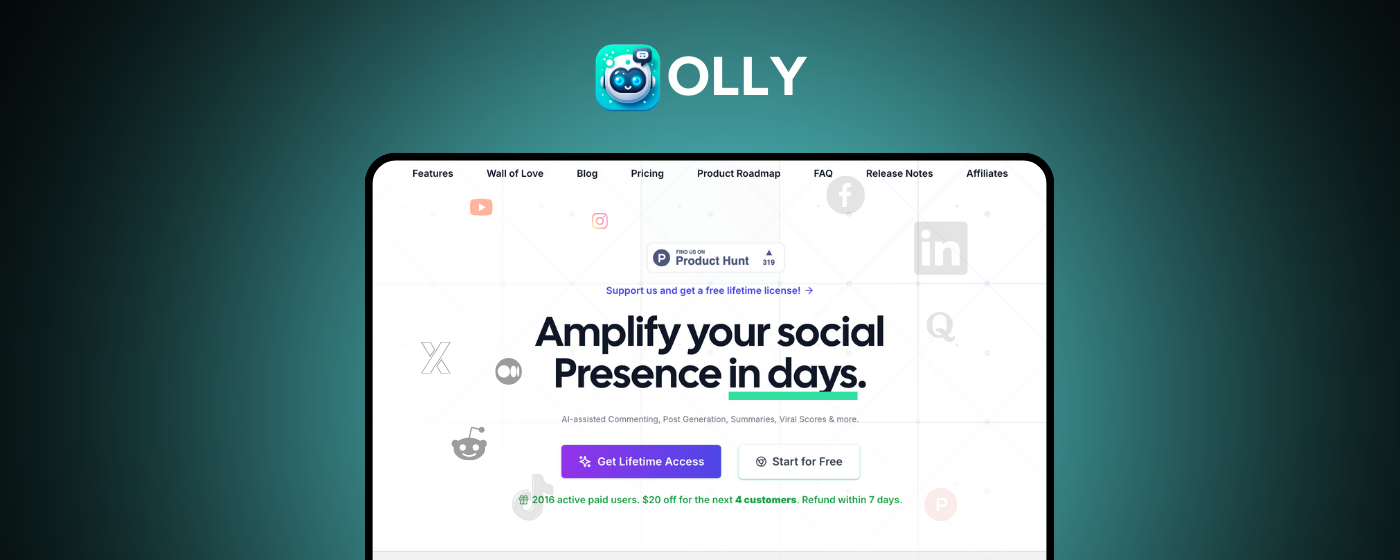
Welcome to Olly Installation
Olly is a powerful AI-driven tool designed to supercharge your social media presence. This guide will walk you through the installation process and help you understand how Olly works.
Step 1
Learn how to install the Olly extension in your Chrome-based browser.
Step 2
Set up your Olly account and get ready to supercharge your social media presence.
Step 3
Choose and connect your preferred language model to power Olly's AI capabilities.
How Olly Works
Olly functions as a powerful system with two key components:
-
Olly (the "body"): This is our software interface, which you can purchase for a one-time fee of $49. This grants you lifetime access to Olly's features and updates.
-
Language Model API (the "brain"): Olly requires integration with an external API to function. This API processes language tasks and powers Olly's responses.
Your one-time payment covers Olly itself, but not the ongoing costs of the language model API. You have two options for the API:
- Use a third-party service like OpenAI (requires a separate subscription)
- Set up a local Ollama integration (free, but requires some technical setup)
Supported Browsers
Olly is compatible with:
- Google Chrome
- Microsoft Edge
- Any Chromium-based browser (e.g., Brave, Opera)
Next Steps
After completing the installation:
- Explore Olly's features through the extension interface.
- Refer to our comprehensive documentation for advanced usage instructions.
- Join the Olly community for tips, tricks, and support.
If you have any questions or need assistance with setup, please don't hesitate to reach out to our support team. We're here to help you make the most of Olly!